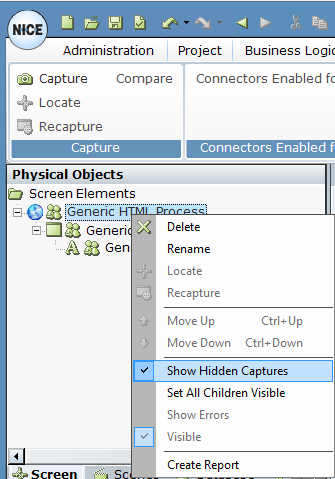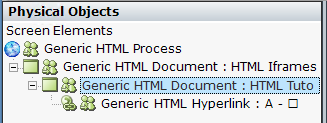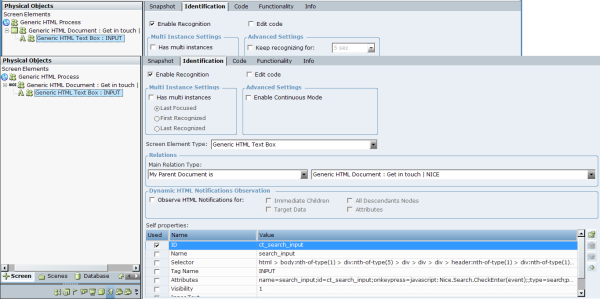The object hierarchy is automatically created as you capture Generic HTML screen elements.
To view the object hierarchy:
| 1. | Open a web browser, navigate to the site and then capture the HTML control within the web page. For more information, see Capturing a Screen Element. |
| 2. | In Real-Time Designer, select the Physical Objects tab. |
The hierarchy of the captured screen element appears in the Screen Elements tree on the left. There are two levels in the hierarchy (unless there are internal documents).
| 3. | Right-click the root Generic HTML Process and verify that Show Hidden Captures is selected by default. All captures are visible. |
The Generic HTML connector also enables you to capture inline frames - IFrames - from Advanced Process Automation version 6.4.0 and up. IFrame is an HTML document that is not the main document of the browser, and is used for embedding another document within the current HTML document.
When capturing such inline frames in the web application, the documents are displayed as a tree in the screen elements hierarchy. The inline frame (Generic HTML Document) is located under the main (parent) Generic HTML Document level in the hierarchy in the Screen Elements tree:
| 4. | Highlight a captured Generic HTML screen element in the Screen Elements tree to display its details in the Identification tab on the right. For more details, see Viewing the Generic HTML Screen Element Identification Details. |